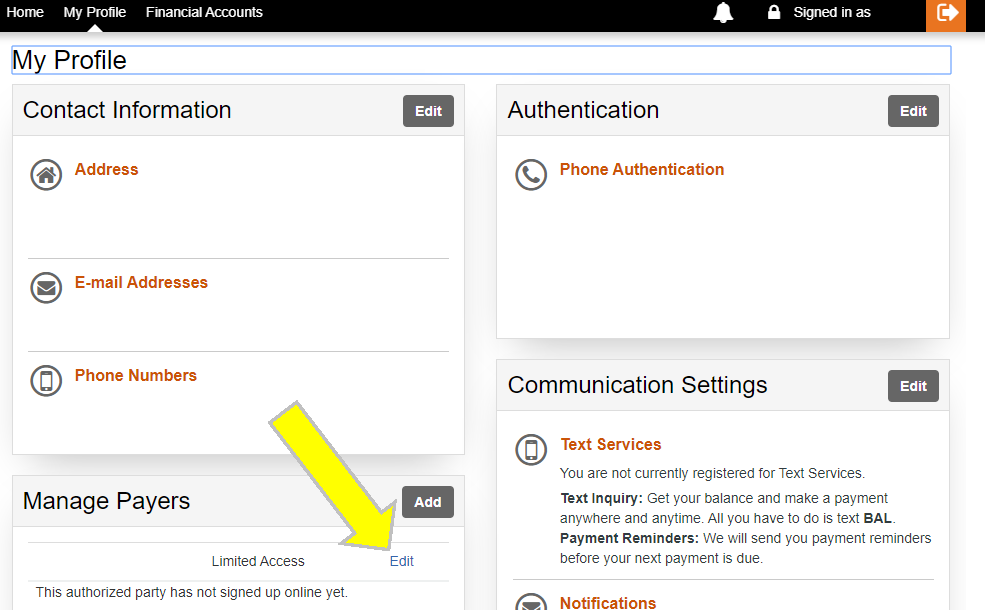Create/Manage Nelnet Authorized Payer
Students have the ability to create an authorized payer in the tuition payment website, Nelnet. This allows students to designate an individual to make a payment to Mercer University on the student’s behalf. Students are solely responsible for creating and managing authorized payers. The instructions below show how to authorize payers for Nelnet access.
Create Authorized Payer
- Login to your MyMercer.
- Click on the Pay and Manage my Account tab under the My Finances tab.
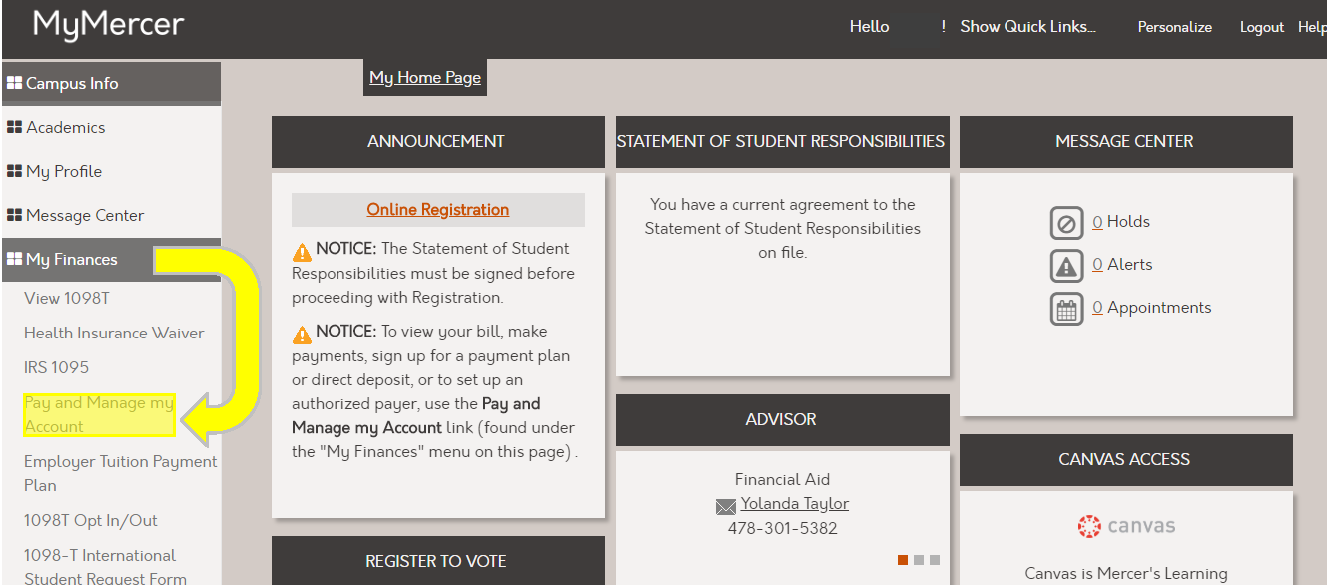
Note: Nelnet will open a new window, so your pop-up blocker may need to be disabled. - Click Add an Authorized Party.
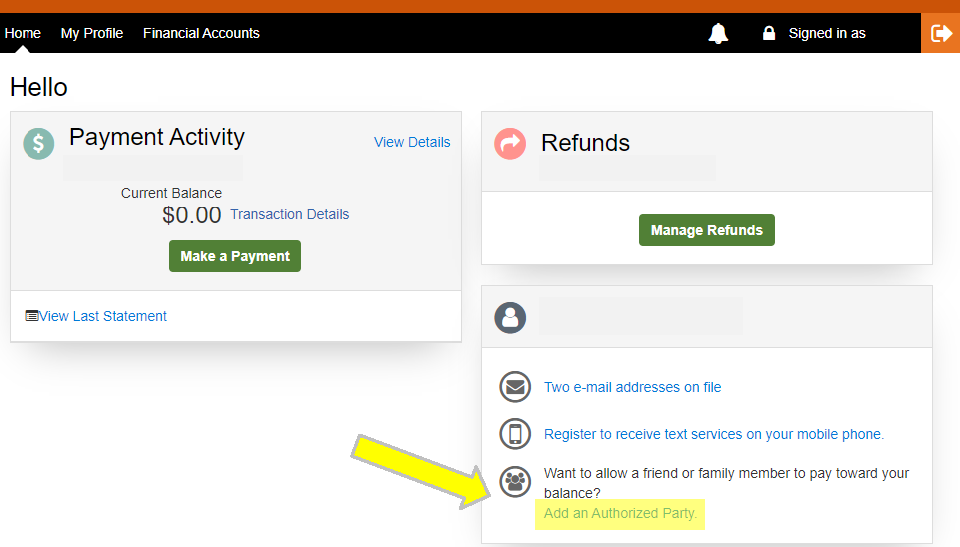
- Enter the requested information and click the Save button. The account is now ready. An email will be sent to the payer containing instructions on how to log in to make a payment.
Note: Although you may repeat these steps to authorize multiple people, you can only authorize one person at a time.
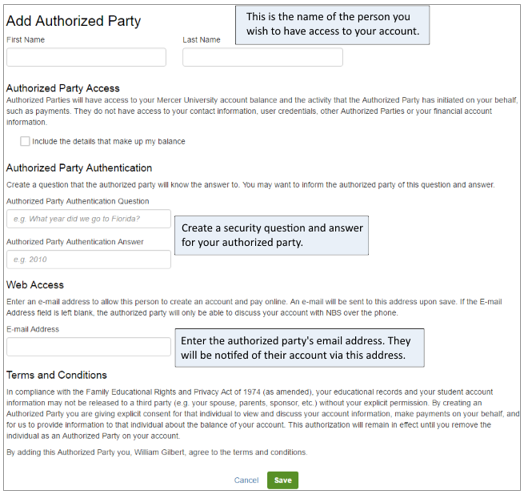
Manage Authorized Payer
To modify or deactivate an authorized payer’s account:
- Log in to MyMercer.
- Click on the Pay and Manage my Account tab under the My Finances tab.
- Click on the My Profile link in the menu bar.
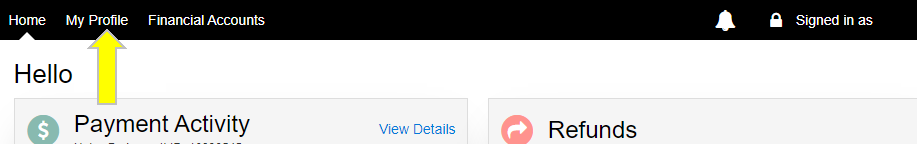
- Authorized payers are listed in the lower-left corner. Click the Edit link to deactivate their account or modify their information.